Screenshots
Description
**** As featured by Apple in “Apps for Designers” ****
Desktop Publishing for Mac. A powerful, intuitive page layout application, perfect for anything you want to design and print.
iStudio Publisher makes it easy to create stunning, professional quality documents, including newsletters, brochures, adverts, flyers, booklets, invitations, menus, reports, posters, greetings cards, and yearbooks. Start with a professionally designed template or a custom sized blank document.
Anyone can master iStudio Publisher quickly, regardless of age or experience.
New to desktop publishing and page layout? Our video tutorials and Rapid Start Guide will get you up and running within minutes.
Experienced? You'll love iStudio Publisher’s sophisticated features, such as writing text along any path, text flow linking, two-page spread editing, booklet making, drag and drop page duplication and reordering, tools for complex shape construction, and comprehensive built-in help.
The user interface places everything in easy reach, so you spend more time creating and less time finding elusive features. It has all the tools you need to design great looking documents, whether for professional artwork or school homework projects. Comprehensive Inspectors hold everything to manage your layout and to format shapes, text and images.
The result is an uncluttered desktop that’s a pleasure to use, with more space for getting the job done.
**** Questions or technical queries? Please contact us via our support email ****
iStudio Publisher has all the features you'd expect from a layout package:
• Shape size and alignment
• Stroke style, color fill and image fill
• Shadows
• Character and paragraph styling
• Text columns
• Text wrapping
• Support for Apple dictation
• Quick Look document preview
• Tabbed document windows
It also has some great sophisticated features:
• Master pages
• Custom page sizes
• Font sizes up to 9999 pt
• Contextual info bar showing all key modifier combinations
• Keystroke constraints for shape editing
• Comprehensive hyperlink support
• Page duplication and reordering
• Separate thumbnails window – drag and drop document organisation
• True spread editing – place content across the fold
• Automatic page numbering
• Bleed and crop marks
• Export documents as PDF booklets and readers spreads
• Flow text between shapes and lines, across pages and spreads
• Multiple document views, with independent zoom and view settings
• Working space at the side of document pages, which isn't printed
• Smooth pan and zoom up to 10,000%
• Text in any shape, at any angle
• Text along any line or curve
• Powerful control over shape corners
• Set multiple shape properties simultaneously
• Insert multiple plain text, RTF and media files (image/PDF/AI) simultaneously using drag and drop
• Adjustable snap grid
• Independently set opacity for stroke, fill, image and text
• Text inset for any shape
• Multiple text columns in any shape
• Sophisticated text inset and outset – smooth contours around complex shapes
• Rulers that auto scale and auto label
• Live preview mode
• Auto save
• Show baselines, text glyph outlines and text wrap runarounds
• Stretch text horizontally and vertically
Tools to help you design:
• Comprehensive Shape Library
• Powerful Head Up Display shape creation
• Reshaping Tool – edit any shape's nodes and curves
Powerful image manipulation and cropping:
• Change DPI
• Comprehensive scaling and fitting options
• Align, flip and rotate images within shapes
• Image tiling – create a repeating pattern from a single image
Compatibility and sharing:
• Insert plain text, RTF and media files, using drag and drop or copy and paste
• Insert a wide range of media types including JPEG, TIFF, PNG, GIF, PSD, PDF, EPS and AI
• Export PDF, booklet PDF, PDF with readers spreads, EPUB and RTF files
iStudio Publisher does not include support for Chinese, Japanese, or Korean (CJK) text input.
Download Blurb BookWright, a powerful and free book-publishing software anyone can use. Design and publish beautiful photo books, trade books, ebooks, and more.
What’s New
iStudio Publisher 1.4.1 contains a host of new features, productivity boosters, improvements and fixes. Here are some highlights:
• Corner Inspector
Add corner styles to any shape vertex (where two straight lines meet), and create a huge range of inspiring shapes with ease. Choose from: radius, scoop, chamfer, notch, and several loop designs. Adjust corner size, smoothing, apply to vertices of any angle, and select which angle ranges to include. Corners retain their proportions as shapes are modified. Several Shape Library designs have been reimplemented and significantly improved by using these new corner capabilities.
• Info Bar, with comprehensive contextual help and keyboard shortcuts
Discover contextual keyboard shortcuts as you work, to supercharge the Toolkit and Shape Library without having to refer to the help pages! A huge productivity booster.
• Keystroke constraints for sizing and positioning shapes
All shape tools and drawing tools have been enhanced with keystroke constraints, to provide proportional resize, resize straight line segments along their own axis, resize about the center, ignore snap grid, constrain rotation angle to 5 degrees, and rotate about opposite corner. The new context-sensitive Info Bar identifies all available options.
• Context-sensitive popups, showing shape size, position, angle and snapping constraints
Displayed when drawing, dragging, rotating and editing shapes.
• Visual drawing aids added to shapes during creation and editing
Includes a global bounding box, diagonal cross, center point, and protractor (during angle adjustment).
• 'Sticky' drawing tools and library shapes
The Caps Lock key now persists the selection of all drawing tools and library shapes - select once and draw many.
• Highlighting shapes when dragging a selection rectangle
Provides invaluable visual feedback of what will be selected. Use the Shift key to include partially enclosed shapes. Another productivity booster.
• Align, distribute and snap all take the new corner styles into account
• Duplicate selected shape(s) by dragging with the Alt key held down
• Align single shapes
Single shapes can now be aligned to the page center or page edges. When spread editing, the nearest page is used.
• Keyboard modifiers for nudging shapes with keyboard arrow keys
• Export any document as a PDF file with reader spreads
Reader spreads display a document as it appears when assembled as a booklet or magazine: first page on its own followed by facing pages side-by-side.
• Pinch to zoom when using a trackpad
• Maximum font size increased from 576 pt to 9999 pt and more standard font sizes added
iStudio Publisher can be used to create very large posters without the need to scale the final exported PDF.
• UI precision of mm and degrees increased to two decimal places
• Combined Zoom Tool replaces separate tools for zooming in and out
• View zoom range increased (1%-10,000%)
• When inserting, pasting or dropping PDF-based content onto an empty area, add it at full-size
Ideal for filling out PDF forms and for adding PDFs requiring annotation.
• Tabbing round selected shapes shifts the view to bring out-of-view shapes into view
• Image Tool makes any image movable by double clicking on it, regardless of fit/align settings
• Stroke width included when hit testing shapes for text addition/editing
Provides selection consistency between different tools and selection activities.
• Dragging in of external text and images improved to make the target tool/selection consistent.
• New document windows are now wider and positioned at the screen center
• Pages/spreads centered when adding, duplicating, moving, removing, or navigating between
• Font loading when iStudio starts up now occurs as a background activity
Provides significant load speed improvements for large numbers of user-installed fonts.
For the full list of new features, improvements and fixes, see the Release Notes in iStudio Publisher’s help pages.
iStudio Publisher exceptional! Better than Adobe. . .
I’ve been a desktop publishing user for 25 years. From Adobe Pagemaker to InDesign. InDesign is comprehensive and difficult to use, not user friendly. Also it costs a bundle! iStudio Publisher is an awesome product, it does everything and more that anyone could want in desktop publishing. It is quick and intuitive. Have you used the technical support? It is AMAZING. I email and within 24 hours, usually sooner, I get these comprehensive responses (from Andy). Every. Single. Time. And I’ve been using it for over 2 years. They even remember who I am!? I know, right?
I recently asked a question and in the response Andy said they were, in fact, incorporating that aspect into the newer version. . . . and he included current ways to do what I wanted to do. Support is for the lifetime of the product, I guess!
I highly recommend this, as a long time Adobe desktop product user, buy this instead, you will be happy and your bank account will be too!
Developer Response,
Thanks Meg! We really appreciate your review and are always happy to help.
Easy to Use — Does What’s Needed
I’ve been using this app for years as a replacement for Adobe products. It’s easy and can be manipulated well, and honestly some features work better than its more expensive counterpart. Are you going to paint a masterpiece as you would in illustrator? No. Can you make an easy and smooth vector without pulling your hair out over overly intense settings? YEP! I honestly like using it better than the Adobe products I’ve used previously for ease and speed of use without too many options. Only downsides are that not many people have it/have access to it if you are sharing design files and it only exports into PDFs, which you then have to convert to alternative graphic files. Otherwise, does everything I need and more.
Best Software For Book Publishing
Developer Response,
Many thanks Beth and great to hear you like iStudio! Anyone with a Mac can download a 30-day free trial of iStudio from our website, and even after the trial expires this can still be used to open and view iStudio documents shared by others.
So long Adobe InDesign
I have used Adobe InDesign for years and Page Maker before that. There is no doubt they represent the gold standard for page layout for most people. Unfortunately, the “leasing” price is a pain and InDesign has become too cumbersome for many users.
Enter iStudio Publisher. Wow! Easy to use and full-featured enough to satisfy 95% of current users of InDesign. Many of the commands are indentical to InDesign and the layout and use of the many varied tools is more intuitive. It has immediate access to to video tutorials, useful templates, and a concise rapid start guide. I really cannot understand how anyone could not be impressed with this application, especially for the price.
Happy to write this review for such well-thought-out product.
Developer Response,
Thanks for the very positive comments and great to hear you’re enjoying the app.
We try to encourage everyone to take a look at the rapid start guide. It only takes a few minutes and tells you everything you need to get going.
Information
OS X 10.7 or later, 64-bit processor
Supports
Family Sharing
With Family Sharing set up, up to six family members can use this app.
Thanks to the fierce competition, Apple is under more pressure to design the best Macs ever. As a result, we’re getting better and more powerful machines like the Mac Pro 2019, which is coming later in 2019 possibly alongside the rumored 16-inch MacBook Pro.
Best Free Book Publishing Software
In fact, if you’d rather not wait and want to get your hands on one of the best Macs now, there’s already quite a few excellent options to choose from, especially with Apple recently giving its MacBook Air, 13-inch MacBook Pro and 15-inch MacBook Pro much-needed refresh.
To expand your choices further, the Apple computers are incredibly diverse. The best Macs cover everything from thin and light notebooks like the 12-inch MacBook, which is still on hand at third-party sites despite being discontinued, to professional workhorses like the iMac Pro.
Taking all these into consideration, it can be tricky choosing the perfect Mac for you. We put together a list of the best Macs we’ve tested ourselves – from iMacs to MacBooks – to help you with that important decision. Let’s dive in to all the best Macs you can buy right now, no matter your budget and use.
1. Mac Mini 2018
CPU: 8th-generation Intel Core i3 – Core i7 | Graphics: Intel UHD Graphics 630 | RAM: 8GB – 32GB | Storage: 128GB – 2TB PCIe-based SSD | Dimensions (W x D x H): 19.7 x 19.7 x 3.6cm
Mac Mini fans, rejoice! The Mac Mini has finally been upgraded with modern hardware, ushering Apple’s smallest Mac to the modern age and naturally warranting it the top spot in our best Macs list. Best graphic design tablet for mac. This tiny thing is packed with 8th-generation desktop processors, a ton of RAM and some of the fastest SSDs we’ve seen – all while keeping the same adored form factor. It’s a tad pricier this time around, but with the raw speed on offer, you’ll find that it’s worth the price increase.
Best download manager for mac. Read the full review: Mac Mini 2018
2. MacBook Pro (15-inch, 2019)
Apple’s productivity machine gets the latest Intel tech
CPU: 9th-generation Intel Core i7 – i9 | Graphics: AMD Radeon Pro 555X – 560X, Intel UHD Graphics 630 | RAM: 16GB – 32GB | Screen: 15.4-inch, 2,880 x 1,800 Retina display | Storage: 512GB – 4TB SSD | Dimensions (H x W x D): 34.93 x 24.07 x 1.55cm
If you want the most performance you can get in a MacBook without needing to pull off a heist, you’ll want to look into the MacBook Pro 15-inch. Now refreshed with hexa-core 9th-generation processors and up to 32GB of RAM, you won’t be held back by anything you throw at it – especially now that you can get Radeon Pro Vega 20 graphics. With that kind of performance, the MacBook Pro takes a lofty spot on our best Macs list without breaking a sweat.
Read the full review:MacBook Pro (15-inch, 2019)
3. Apple iMac (27-inch, 2019)
Apple’s most affordable all-in-one
Best keyboards for coding mac. Jul 09, 2015 I'm using the Das Keyboard Model S for Mac. The ANSI (US) version as it is better for programming with easier access to most symbols found in programming language. WASD Keyboards CODE is one of the best programming keyboards for Mac & PC that you can buy in 2018 Filco Ninja Majestouch 2 This programming keyboard is absolutely minimal and to the point. Choose any from the list of Best Programming Keyboards 2018 / 2019. CODE is your go-to keyboard if you prefer back lighting when coding or you prefer working on a Mac machine. Excellent cable routing. Best Keyboards for Programmer for 2018 (September 2018) Best Ergonomic Mouse – 8 Mice Reviews (May 2018). WASD Code 87 Keys – High-Quality Keyboard for Coding. Buy On Amazon. This back-lit illuminated mechanical keyboard is considered to be one of the finest among professionals. For that reasons, it is also one of the best keyboard for programming. This is a simple looking keyboard; however, it greatly balances its look with its performance.
CPU: up to 3.6GHz 8-core Intel Core i9 | Graphics: AMD Radeon Pro 570X – Radeon Pro Vega 48 | RAM: 8GB – 64GB | Screen: 27-inch (diagonal) Retina 5K display 5120 x 2880 | Storage: 1TB Fusion Drive – 2TB SSD | Dimensions (H x W x D): 51.6 x 65.0 x 20.3 cm
The iMac has long been one of the cheaper ways to get into the macOS ecosystem, and we’re glad that hasn’t changed. Though what has changed, we also appreciate. The new iMac is packing with 8th- and 9th-generation desktop-class processors, letting this stylish all-in-one reach that fabled 8-core performance. If you’re looking for an all-in-one Mac, the new 27-inch iMac might just be the best Mac for you, at least if you’re on a budget.
Read the full review:iMac (27-inch, 2019)
4. MacBook Pro with Touch Bar (13-inch, mid-2018)
CPU: 7th-generation Intel Core i5 – 8th-generation Intel Core i5 | Graphics: Intel Iris Plus Graphics 640 – 655 | RAM: 8GB – 16GB | Screen: 13.3-inch (diagonal) LED-backlit display with IPS technology; 2,560 x 1,600 | Storage: 256GB – 2TB SSD | Dimensions (H x W x D): 30.41 x 21.24 x 1.49cm
Playstation Emulators PCSX-Reloaded is the best emulator for playstation games. This emulator is an open source software and gives you the compatibility with all Mac OS. Recently it has modified its installation process as well, making the process simpler and easier. Best game emulators for mac. Wrap Up: So These were the some of best Nintendo 3DS emulators for Android, PC, MAC, and Windows of 2018 (Working). Hope you would love to play this Nintendo DS emulator GBA games on your devices. Hope you would love to play this Nintendo DS emulator GBA games on your devices. Aug 02, 2018 So as we all know, this is the most popular, best, and most working emulator available for PUBG Mobile for PC. This is the best emulator for playing PUBG Mobile on your computer, because of a couple of reasons. One of the reasons is it is developed. SuperGCube is a GameCube emulator and it allows GameCube games to easily run on a Windows PC, Linux PC or a Mac devices. The SuperGCube is an open source GameCube emulator which was developed with the main purpose of running at least one commercial game completely emulated.
The biggest issue with the older MacBook Pro was that it was still packing Kaby Lake processors while its rivals had moved ahead. Luckily, the MacBook Pro 2018 changes everything, making it more powerful than ever. It still has the controversial Butterfly keyboard, but that’s also been improved so that its quieter and more reliable. It’s not hard to recommend the 13-inch MacBook Pro 2018 to anyone looking for the best Macs.
Read the full review: MacBook Pro with Touch Bar (13-inch, mid-2018)
5. iMac Pro
CPU: 8 to 18-core Intel Xeon W | Graphics: Radeon Pro Vega 56 - Radeon Pro Vega 64 | RAM: 32GB – 256GB DDR4 ECC | Screen: 27-inch 5K (5,120 x 2,880) Retina display (P3 wide color) | Storage: 1TB – 4TB PCIe 3.0 SSD | Dimensions (H x W x D): 65 x 20.3 x 51.6cm
Professionals and creatives need something that can handle any workload they can possibly throw at it. If you’re one such user, the iMac Pro isn’t just one of the best Macs for you; it’s the only Mac to consider. Not only does it have a vibrant 27-inch 5K display with a P3 wide color gamut, but it also boasts the most powerful hardware Apple could get its hands on. It’s extremely expensive though, so it’s really only meant for folks who have deep pockets and need that unbridled power to get through their daily workloads.
Read the full review:iMac Pro
6. Apple MacBook Air (2019)
CPU: 1.6GHz dual-core Intel Core i5 | Graphics: Intel UHD Graphics 617 | RAM: 8GB – 16GB | Screen: 13.3-inch (diagonal) 2,560 x 1,600 LED-backlit display with IPS technology | Storage: 128GB – 1TB SSD | Dimensions: 11.97 x 8.36 x 0.61 inches (30.41 x 21.24 x 1.56cm; W x D x H)
Apple takes the MacBook Air (2018) and gives it a bit of refresh, adding True Tone technology to its display and an even more reliable keyboard. Unfortunately, it hasn’t upgraded the specs – which actually leads us to think that there might be a bigger update by early 2020. However, to be fair to this refresh, the 2018 version has already made our list, so this improved version is just as deserving or more so. But the best part is yet to come: this refresh is even cheaper, so you’re definitely getting more value for less.
Read the full review: MacBook Air (2019)
7. MacBook (2017)
Small and stylish
CPU: Dual-core Intel Core m3 – Core i5 | Graphics: Intel HD Graphics 615 | RAM: 8GB – 16GB | Screen: 12-inch Retina (2,304 x 1,440) IPS | Storage: 256GB – 512GB PCIe SSD | Dimensions (W x D x H): 11.04 x 7.74 x 0.14~0.52in
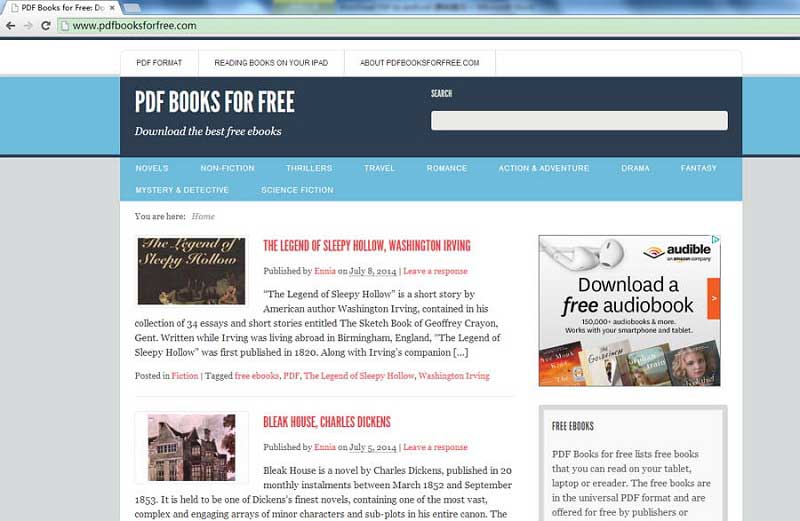
While Apple has officially taken the MacBook out of its MacBook lineup, many third parties are still carry it. And because the 12-inch MacBook has found its niche as an ultraportable and lightweight laptop, it’s still deserving of a spot on our best Macs list… that is, until stock runs out. It’s low on ports, but that’s hardly a surprise in a laptop this thin. It can support basically everything under the sun with its Thunderbolt 3 port, anyway. It’s not as powerful as the MacBook Pro, but if you’re looking for a MacBook that’s easy to take with you wherever you go, look no further.
Read the full review: Apple MacBook (2017)
Michelle Rae Uy, Bill Thomas and Gabe Carey have also contributed to this article
- Want more choices? Check out our list of the best laptops 2019
- Stay safe online with our pick of the best Mac VPNs