A Recording Studio for Your PC
I'm planning on setting up a music studio and am looking for the best Mac (outside of the Mac Pro) for recording music. I would like to be able to record at least six tracks simultaneously without the system bogging down. GarageBand is an Apple-exclusive program that gives you a full audio creation suite with features for audio recording, virtual instruments, MIDI-editing, and even music lessons built right in.
There has never been a better time to buy digital audio workstation (DAW) software. Twenty years ago, to record a music album at a professional level, you needed a sizable mixing console, several eight-track digital records (such as ADATs or DA-88s), and a good selection of outboard compressors, reverb units, and other effects, plus a two-track deck to mix down to. In other words, you were looking at about $10K to $15K worth of gear to start—and that's before you got to microphones, speakers, and other accessories.
If you were on a budget, you'd probably stick with a tried-and-true Tascam or Yamaha four-track tape recorder and Alesis compressor, get used to bouncing tracks in mono, make peace with tape hiss, and remember to clean the tape heads every week. And you'd be sharply limited in the kinds of projects you could produce. The only easy multitrack recording you could do at the time was with MIDI, with hardware synthesizers or samplers, and maybe with a Mac or an Atari ST computer attached as a sequencer.
It's an entirely different world now. Software packages that cost a few hundred dollars now deliver hundreds of audio tracks and incredibly flexible editing. Some programs are even free. You can create as many instances of effects plug-ins as you want, including spot-on emulations of compressors that cost several thousand dollars each, and attach them to as many mixer channels as you want. It's all nearly unlimited and 'in the box' now.
Choosing the Right DAW
From the standpoint of someone recording 20 or 30 years ago, a DAW today is like a giant candy store; it's as if you can do almost anything. For the newcomer, though, it may seem almost hopelessly complex. Choosing the right audio software can be quite difficult. Most of the famous packages like Pro Tools and Logic have been around for decades. They've grown incredibly powerful, and as a result have user interfaces that are as complex as…well, professional mix consoles.
So how to decide? To help with this task, we went out and tested the most popular DAWs. Numerous venerable (and excellent) recording magazines have reviewed these applications many times over the years. That's great for the existing user base of each DAW, but maybe not always quite as clear for newcomers. In each of our reviews, we did our best to approach each product as a whole, rather than devoting the majority of the space to just the latest features that were added in the most recent point update.
Before we get to the specifics, the simplest program for audio editing is a two-track editor; probably the most famous example here is the free Audacity. While Audacity aspires to some extremely basic multitrack recording with overdubs, its real use is as a solid stereo editor. If you're recording a podcast or editing a clip of your kid's piano recital that you recorded on your phone, Audacity is an excellent choice; you can probably start and stop there. If you need something more sophisticated, read on.
It helps to think about the kinds of projects you want to create. Are you planning on producing beats for hip-hop or fully electronic compositions? Do you want to record multiple musicians playing live instruments at once? Will you be using your setup to score for
What Comes With Each DAW?
The good news is all of the packages can we tested can more or less do all of the above tasks, with a few notable exceptions. The trick is that each program has strengths in different areas, and some tasks may be a bit more complicated in one than they are in another. One overarching rule to decide faster is to look at what your colleagues or friends are using, and then choose the same package. That makes it easier to share tips or even projects between each other, rather than being the
Another is to look at what's bundled with each program. Would you prefer a DAW that comes with a ton of virtual instrument sounds, such as synthesizers, sampled violins, guitars, and electric basses? You may want to look at something like Logic Pro X, Cubase Pro, or Studio One, all of which include many gigabytes of sounds and loops. Do you have or plan to buy your own instrument plug-ins you want to use? Reaper is a fully stripped down DAW at an excellent price, and it makes an excellent host for third-party VSTs. It's also great if you're recording a band full of live instruments and don't need much in the way of virtual ones. Do your tastes lean toward the electronic and synthesized realm? FL Studio, Reason, and Ableton Live

Often, it comes down to the details and the editing philosophies. Do you prefer pattern-based recording for electronic music? FL Studio is going to have plenty to offer. Would you rather have a 'do-it-all' DAW with a large built-in sound library at a low price? PreSonus Studio One beckons. Do you want to not just be able to bring projects into major studios, but collaborate online and also open sessions directly as you work on them with others? It's impossible to top Avid's Pro Tools for this. Is the music already done, and you work in post-production and want to produce more professional podcasts or videos? Adobe Audition is a prime contender for these tasks. And if you've got a Mac, it's worth giving the free GarageBand a spin, if only because it's more powerful than it ever was and you already own it.
How Much Do You Want to Spend?
Closely correlated to the bundled instruments and effects is price, and that's a factor that can cloud the issue a bit. Many of the top-tier packages also have less expensive (or even free), feature-limited editions available. It's not as simple as saying 'Reaper is a budget DAW at $60 and Studio One 3 is a professional-level DAW at $399,' because you can also buy the stripped-down (but still pretty feature-rich) Studio One Artist for $99. What do you lose? What do you gain? We try and touch on this as much as possible within each review.
Which DAW Is Right for You?
In short, read our reviews (linked below) and try some demos where you can. But otherwise, don't sweat it too much. We spent countless hours testing these products and putting together both the reviews and this guide. Despite the complexity of the software here, we've found it's honestly tough to go wrong. It's not like computers or cameras, where you can clearly see that of the latest crop of products, a few perform well and a few don't perform as well as the leaders. These are all mature, well-established products, each with thousands of fans.
Best free video editing software for mac 2017 keyboard. Free Video Editing Software. If you don't want to invest a lot of money and effort into your video editing exploits, there are a few free options.
As a result, more than half of the packages in this roundup score at least four out of five stars. You can get professional-level results with all of them. Each has some specific workflows that work really, really well for some people—hence the endless 'X is the best and Y is garbage' arguments on the internet—but they all can work for just about anyone.
Even so, we single out two DAWs, one on the Mac and one on the PC, for Editors' Choice awards: Apple Logic Pro X, for its absolutely unbeatable value with its built-in instruments and effects plug-ins, and Avid Pro Tools, for its seamless audio editing and suitability up and down the pro studio chain. But we'd happily use any of the programs listed below for new projects. Choose one, learn its secrets, and get to work creating and editing amazing music and audio projects.
Best Audio Editing Software Featured in This Roundup:
Avid Pro Tools Review
MSRP: $599.00
Pros: Still the cleanest audio editing workflow on the planet. Fast 64-bit recording and mixing engine. New cloud-based project collaboration tools. Robust, useful track freeze and commit options. High-end hardware and support policies are tops in the industry.
Cons: Lacks built-in pitch correction. No VST plug-in support or instrument track presets. USB dongle-based copy protection. Monthly fee required for new software patches past 12 months.
Bottom Line: Avid stays the course with Pro Tools and maintains its status as the standard cross-platform solution for professional audio editing work for music, film, games, and broadcast.
Read ReviewImage-Line FL Studio Review
MSRP: $299.00
Pros: Vector-based interface is attractively animated, and supports 4K, multi-monitor, and multitouch configurations. Brilliant loop and pattern-based MIDI composition tools. Visible automation clips are easy to manipulate. Light memory footprint. Free lifetime updates.
Cons: Convoluted, inflexible audio recording (in higher-priced versions). Must manually assign instrument tracks to mixer channels. Built-in sound library could use some updating. Lacks notation editor.
Bottom Line: If you want to produce some of today's slickest beats, right up to full electronic dance music tracks, FL Studio could be the ideal key to unlock your creativity.
Read ReviewAdobe Audition CC Review
MSRP: $20.99
Pros: Strong audio-restoration, sound-removal, and noise-reduction tools. Excellent stereo waveform editor. Useful visualization tools. Adheres to film and television broadcast standards for audio.
Cons: Lacks MIDI support. Only available via an expensive monthly subscription.
Bottom Line: Audition is a comprehensive audio editor for video post-production, podcasts, and audio restoration. It's expensive for what you get, though, and makes the most sense as a supplement to a video editor or as part of an existing CC subscription.
Read ReviewSteinberg Cubase Pro Review
MSRP: $559.99
Pros: Comprehensive editing and automation support. Robust plug-in bundle. Powerful mixer. Rock-solid stability.
Cons: Expensive. Dongle-based hardware copy protection.
Bottom Line: Steinberg Cubase Pro is a top-notch digital audio workstation particularly suited to MIDI and virtual instrument composers.
Read ReviewAbleton Live Review
MSRP: $749.00
Pros: Inspirational clip-based live and composition workflow. Fast navigation. Powerful automation. Suite version contains plenty of sample material to work with.
Cons: No track comping. No notation view. No pitch correction tool. Mixer view could be more robust.
Bottom Line: In its latest iteration, Ableton Live is a powerful all-in-the-box solution for composing music, particularly electronic-influenced, but it's not for everyone.
Read ReviewPreSonus Studio One Review
MSRP: $399.00
Pros: Fast workflow for music composition and audio recording. Robust included sound sets. Attractive drag-and-drop interface. Powerful free version. Multitouch-enabled on the Windows side.
Cons: No notation editor. No easy way to import session data or save I/O templates. MIDI editing is still weaker than the competition. Cluttered mixing console.
Bottom Line: PreSonus reinvented the common digital audio workstation in 2008 with Studio One; the latest version is the most inspired yet.
Read ReviewPropellerhead Reason Review
MSRP: $399.00
Pros: Versatile array of bundled instruments. Awesome sound set serves as instant inspiration for new electronic tracks. Fast composition workflow. SSL-style mix compression and EQ.
Cons: Aging rackmount-and-patch-cable UI idiom. No surround or scoring features. Track editing still lags the competition.
Bottom Line: Despite its flaws, it's tough to knock Reason as an all-in-one recording, mixing, and mastering tool, particularly if you're into electronic or hip-hop music and want a tremendous array of sounds and beats right out of the gate. It's still as much fun to use as it has always been.
Read ReviewCockos Reaper Review
MSRP: $60.00
Pros: Multi-channel audio recording, mixing, and mastering at a bargain price. Heavily customizable. Fast. Extremely light memory footprint.
Cons: No built-in instruments or loops. Uninviting, unintuitive interface.
Bottom Line: Reaper offers nearly all of the features and flexibility, if not the ease of use or visual appeal, of powerhouse digital audio workstations like Pro Tools at a fraction of the cost.
Read ReviewApple Logic Pro X (for Mac) Review
MSRP: $199.99
Pros: Excellent value. Stunning array of bundled instruments and effects. Terrific interface. No copy protection, unlike many competitors.
https://liroslizen.tistory.com/14. Apple sets new standards with the iMac Pro – at least as far as performance is concerned. The iMac Pro is prepared for extensive audio projects, music video editing in 4K and 8K, for complex 3D rendering and the creation of VR simulations. Visually, the iMac Pro comes in. When you plug in the monitor most operating systems and laptop hardware will automatically detect it (and, at minimum, start mirroring your laptop screen to the secondary screen). Mirroring is typically the default for laptops as this way they’re ready to go when hooked up to a projector for a presentation. Best Mac monitors & displays 2018. So you can expect to see lots of new displays that plug into this new port. Here are our recommendations for the best monitor for your Mac in 2018.
Cons: A few older plug-ins still need a UI makeover.
Bottom Line: Apple Logic Pro X 10.4 is a tremendous update to an already-excellent digital audio workstation, and if you own Logic Pro X, it's free.
Read ReviewAudacity Review
MSRP: $0.00
Pros: Free. Lots of editing options ideal for dialogue, sound effects, and trimming music tracks. Supports multitrack audio and batch processing.
Cons: Destructive editing only. Multitrack audio support is exceedingly basic.
Bottom Line: If you're looking to get started in podcasting or recording music, it's tough to go wrong with Audacity. A powerful, free, open-source audio editor that's been available for years, Audacity is still the go-to choice for quick-and-dirty audio work.
Read Review
Best Audio Editing Software Featured in This Roundup:
Avid Pro Tools Review
MSRP: $599.00Pros: Still the cleanest audio editing workflow on the planet. Fast 64-bit recording and mixing engine. New cloud-based project collaboration tools. Robust, useful track freeze and commit options. High-end hardware and support policies are tops in the industry.
Cons: Lacks built-in pitch correction. No VST plug-in support or instrument track presets. USB dongle-based copy protection. Monthly fee required for new software patches past 12 months.
Bottom Line: Avid stays the course with Pro Tools and maintains its status as the standard cross-platform solution for professional audio editing work for music, film, games, and broadcast.
Read ReviewImage-Line FL Studio Review
MSRP: $299.00Pros: Vector-based interface is attractively animated, and supports 4K, multi-monitor, and multitouch configurations. Brilliant loop and pattern-based MIDI composition tools. Visible automation clips are easy to manipulate. Light memory footprint. Free lifetime updates.
Cons: Convoluted, inflexible audio recording (in higher-priced versions). Must manually assign instrument tracks to mixer channels. Built-in sound library could use some updating. Lacks notation editor.
Bottom Line: If you want to produce some of today's slickest beats, right up to full electronic dance music tracks, FL Studio could be the ideal key to unlock your creativity.
Read ReviewAdobe Audition CC Review
MSRP: $20.99Pros: Strong audio-restoration, sound-removal, and noise-reduction tools. Excellent stereo waveform editor. Useful visualization tools. Adheres to film and television broadcast standards for audio.
Cons: Lacks MIDI support. Only available via an expensive monthly subscription.
Bottom Line: Audition is a comprehensive audio editor for video post-production, podcasts, and audio restoration. It's expensive for what you get, though, and makes the most sense as a supplement to a video editor or as part of an existing CC subscription.
Read ReviewSteinberg Cubase Pro Review
MSRP: $559.99Pros: Comprehensive editing and automation support. Robust plug-in bundle. Powerful mixer. Rock-solid stability.
Cons: Expensive. Dongle-based hardware copy protection.
Bottom Line: Steinberg Cubase Pro is a top-notch digital audio workstation particularly suited to MIDI and virtual instrument composers.
Read ReviewAbleton Live Review
MSRP: $749.00Pros: Inspirational clip-based live and composition workflow. Fast navigation. Powerful automation. Suite version contains plenty of sample material to work with.
Cons: No track comping. No notation view. No pitch correction tool. Mixer view could be more robust.
Bottom Line: In its latest iteration, Ableton Live is a powerful all-in-the-box solution for composing music, particularly electronic-influenced, but it's not for everyone.
Read ReviewPreSonus Studio One Review
MSRP: $399.00Pros: Fast workflow for music composition and audio recording. Robust included sound sets. Attractive drag-and-drop interface. Powerful free version. Multitouch-enabled on the Windows side.
Cons: No notation editor. No easy way to import session data or save I/O templates. MIDI editing is still weaker than the competition. Cluttered mixing console.
Bottom Line: PreSonus reinvented the common digital audio workstation in 2008 with Studio One; the latest version is the most inspired yet.
Read ReviewPropellerhead Reason Review
MSRP: $399.00Pros: Versatile array of bundled instruments. Awesome sound set serves as instant inspiration for new electronic tracks. Fast composition workflow. SSL-style mix compression and EQ.
Cons: Aging rackmount-and-patch-cable UI idiom. No surround or scoring features. Track editing still lags the competition.
Bottom Line: Despite its flaws, it's tough to knock Reason as an all-in-one recording, mixing, and mastering tool, particularly if you're into electronic or hip-hop music and want a tremendous array of sounds and beats right out of the gate. It's still as much fun to use as it has always been.
Read ReviewCockos Reaper Review
MSRP: $60.00Pros: Multi-channel audio recording, mixing, and mastering at a bargain price. Heavily customizable. Fast. Extremely light memory footprint.
Cons: No built-in instruments or loops. Uninviting, unintuitive interface.
Bottom Line: Reaper offers nearly all of the features and flexibility, if not the ease of use or visual appeal, of powerhouse digital audio workstations like Pro Tools at a fraction of the cost.
Read ReviewApple Logic Pro X (for Mac) Review
MSRP: $199.99Pros: Excellent value. Stunning array of bundled instruments and effects. Terrific interface. No copy protection, unlike many competitors.
https://liroslizen.tistory.com/14. Apple sets new standards with the iMac Pro – at least as far as performance is concerned. The iMac Pro is prepared for extensive audio projects, music video editing in 4K and 8K, for complex 3D rendering and the creation of VR simulations. Visually, the iMac Pro comes in. When you plug in the monitor most operating systems and laptop hardware will automatically detect it (and, at minimum, start mirroring your laptop screen to the secondary screen). Mirroring is typically the default for laptops as this way they’re ready to go when hooked up to a projector for a presentation. Best Mac monitors & displays 2018. So you can expect to see lots of new displays that plug into this new port. Here are our recommendations for the best monitor for your Mac in 2018.
Cons: A few older plug-ins still need a UI makeover.
Bottom Line: Apple Logic Pro X 10.4 is a tremendous update to an already-excellent digital audio workstation, and if you own Logic Pro X, it's free.
Read ReviewAudacity Review
MSRP: $0.00Pros: Free. Lots of editing options ideal for dialogue, sound effects, and trimming music tracks. Supports multitrack audio and batch processing.
Cons: Destructive editing only. Multitrack audio support is exceedingly basic.
Bottom Line: If you're looking to get started in podcasting or recording music, it's tough to go wrong with Audacity. A powerful, free, open-source audio editor that's been available for years, Audacity is still the go-to choice for quick-and-dirty audio work.
Read Review
The world of music is unique and only those who have experienced different versions of it can understand its nuances. Some users are happy with a simple headphone, whereas serious audiophiles spend on expensive equipment to hear every piano note, guitar string and drum beat. The best sound cards for music production are crucial assets for music composers, sound engineers and professionals who cater to the extremely demanding audiophile market.
Each sound card is being marketed to cater to a different audience and the quality they deliver may vary based on conversion rate, and type of hardware components used, among other aspects. The pricing also plays a crucial role as you can go for a cheaper version based on your requirement, or invest in a premium product with a maximum number of connectivity options and additional features.
Are you looking for the best sound card for music production? We are all well aware that the usual sound card which comes in our computers – even the premium ones – may not be as effective when it comes to music production. This is why sound engineers end up hunting for a good sound card which is capable of rendering audio tracks with careful details required for music production. There are quite a few things that can make a difference when choosing a good sound card. The connectivity options, the conversion rate, affordability, and portability can be important factors. Let us look at the best sound cards available in 2019.
See also: Best Turntables
The Best Sound Cards For Music Production
Affordable and compact sound card
Focusrite Scarlett 2i2 (2nd Gen) USB Audio Interface
The list starts off with an affordable product that most sound engineers and music composers can go for without worrying about a huge budget. The Focusrite Scarlett 2i2 looks compact, occupies minimal space on your desk, yet has all the necessary ports for sound production. The device has a total of four analog inputs; two of them designed to offer natural sounding mic preamps, while the other two are contemporary instrument inputs which are capable of picking up even the most demanding guitar sounds.
The Focusrite sound card is capable of delivering conversion and sample rates measured at 192kHz / 24-bit and has the lowest latency measured at 2.74ms. It is also equipped with 1/4-inch balanced jack outputs, allowing you to easily connect professional studio monitors. A major advantage of buying this product is that it comes bundled with Pro Tools, Focusrite Creative Pack and a couple of other essential tools designed by Focusrite that you can download after setting up the product.
Product Highlights
- Affordable and compact design.
- It comes bundled with a couple of software tools that you can download and start using right away.
See it on Amazon
Best sound cards for music production with bundled accessories
PreSonus Audiobox 96 Studio
When you buy the PreSonus Audiobox 96 Studio, you get a complete recording bundle. It simplifies the process of having to choose between a compatible microphone, and choosing the best accessories that go well with your sound card. The manufacturer offers a complete setup at decent pricing and it even includes a plugin suite to check out your composing skills on a professional platform.
The Presonus Audiobox 96 studio uses an audio and MIDI interface with a durable cable. The bundle includes Studio One Artist recording and production software along with the HD7 studio monitoring headphones and M7 studio condenser microphone that offers flat response allowing you to capture sounds in their natural clarity. The studio magic plugin suite further enhances the experience. It has received lots of positive reviews for its price to performance ratio and is adequate even for hardcore engineers to pick up the best sound from multiple instruments.
Product Highlights
Best Mac For Recording Music
- The bundled version includes microphone, headphone and audio software tool to easily get you going as soon as you purchase.
- The number of analog adjustments available on the sound card is adequate to fine-tune your output.
See it on Amazon
Rugged, travel-friendly sound card
MOTU UltraLite-MK3 Hybrid Firewire/ USB2 Audio Interface
The MOTU UltraLite-MK3 uses the newly designed Hybrid Firewire/ USB 2 connectivity which sets it apart from the competition. You can use it to connect the device to your computer and it also includes onboard DSP effects such as reverb with send and return function. The product has been designed with DJs as the primary audience since they travel a lot and require different types of reverb that they can use based on the environment they are in.
The UltraLite-MK3 is one of the best sound cards for music production primarily designed to be very rugged and easy to carry anywhere without damaging the product. The MK3 has 10 individual inputs and 14 outputs that should be ample for most scenarios. You can actually connect it to a range of instruments or probably all of them including the guitar, piano, drum machines, synths and additional MIDI devices. The MOTU audio interface is versatile, robust and can be used to process live inputs without pushing the load to a computer.
Product Highlights
- Exceptionally rugged and durable design makes it easy to carry it anywhere you like, and is meant for professionals on the move.
- The audio interface has lots of ports that lets you connect as many instruments as required.
See it on Amazon
A perfect low-latency sound card for digital music production
Native Instruments Komplete Audio 6
How you choose a sound card is primarily based on whether you are going to record in a studio with original instruments or involve more in digital music production. The Native Instruments Komplete Audio 6 is the best sound card for music production when you are planning to use software to replicate instruments. It is equipped with low-latency design to facilitate virtual instruments and effects.
The sound card is equipped with high-quality pre-amps which can be customized as required with its dedicated gain controls. The device also supports direct monitoring for live recording with literally no latency to spoil the quality. It also has a mono input switch allowing you to record mono sources such as vocals or guitar. The Komplete Audio 6 is powered by the 48V phantom power, which makes it easier to use condenser microphones or active DI boxes along with the audio interface.
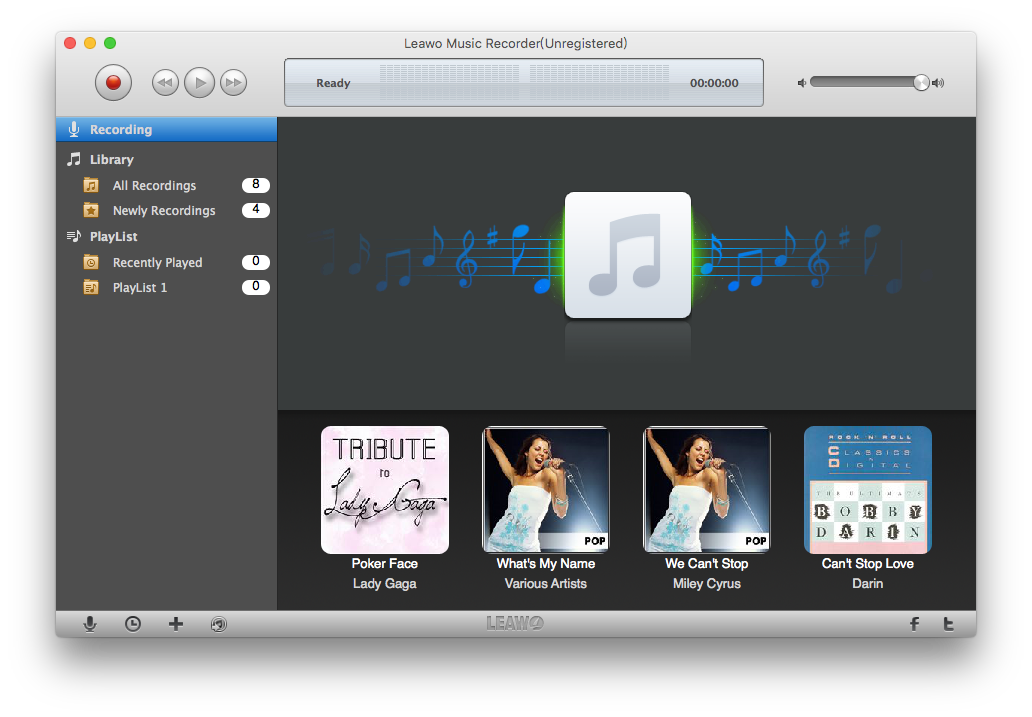
Product Highlights
- The mono input switch comes in handy when recording vocals and also when you record them individually for better sound mixing.
- The low latency makes it a perfect companion for recording using virtual instruments and also for live recording.
Price – $229
Most value for your money

Behringer U-Phoria UMC204HD
Behringer is a popular brand with a wide range of products, but the U-Phoria UMC204HD stands out with its exceptionally low price and plenty of ports, analog controls to optimize music production. The U-Phoria model has 2 USB 2.0 Audio/ MIDI interface for capturing the input from your microphone and other instruments directly from the source. The device is capable of delivering audio at 192kHz and 24-bit. The professional grade audio is a basic requirement for any sound producer or sound engineer which the audio interface offers without any compromise.
The device is simple, has a black finish and is fully compatible with all major software tools including Avid Pro Tools, Cubase and Ableton Live. It can stream up to 2 inputs and 4 outputs while the entire audio interface is powered by 48V phantom power. The Behringer U-Phoria UMC204HD uses MIDAS mic pre-amplifiers. With all the essential ports and the capability to deliver professional quality audio, the product delivers maximum value for your money and is affordable for most buyers.
Product Highlights
- Behringer brand value and an audio interface which is compatible with all major audio tools besides housing essential ports.
- The pricing factor is a major player here as it delivers the most bang for the buck.
See it on Amazon
Best sound cards for music production with premium build and accessories
Steinberg UR22 MKII RP Recording Pack
The Steinberg UR22 MKII RP recording pack is a surprisingly good package which comes bundled with all the essential accessories. The audio interface delivers professional audio quality at 192kHz and 24-bit while the Class-A PRE Amp mic also supports 48V phantom power. A good microphone is vital to capture the nuances in the audio and the manufacturer offers it as part of the package.
Music production has undergone a major change where some have started doing sound production on the go using just an iPad. This sound card is iPad Ready and has CC-mode with a USB mini socket. It also has a full USB port which can be used to connect a Mac or PC. The sound card from Steinberg is equipped with the loopback function which makes it easier to steam performances live on the internet.
Product Highlights
- The loopback function is a unique addition that allows you to stream live performances to an internet audience.
- The ability to use it with an iPad makes it more portable and easy to use it outside the traditional Mac or PC setup.
Best Mac For Recording Music
See it on Amazon
The most feature-rich sound card for music production
Audient iD22 USB Audio Interface
The Audient iD22 USB audio interface is an impressive piece of hardware which will make audiophiles and sound engineers very happy. It is packed to the brim with amazing features and a whole lot of customization into a compact body that is easy to store. The desktop card has 10 ports for input and 14 ports for output in the desktop interface making it easy to connect as many instruments as you require to record them individually.
It also has 6 output and 2 input high performance ports besides a solo JFET instrument input. The sound card also has Class-A mic preamplifiers and works using USB 2.0 connectivity. The analog sound and gain control feel great to touch. The product is solid and should last for a long time while reviews claim its on par with major branded products but at an affordable pricing.
Product Highlights
- Great choice of customization options and multiple ports for connectivity
- Supports ADAT/SPIDF allowing you to add more hardware and a simple mix control
Other models worth buying
Best Sound Card With Great Software Packs
Universal Audio Apollo Twin
The elegantly designed Apollo Twin is a spectacular piece of equipment for sound engineers looking for intuitive software and a powerful audio experience. While the box is built for portability, you can be assured that it is very durable. The preamps are clear with no extra noise and the vocals and chords sound just the way they should. It features 24-bit/192KHz sound making it incredibly clear.
See It On AmazonOne Of The Best Sound Cards For Music With Excellent Features
RME Babyface USB 2.0 High-Speed Audio Interface
This is a highly sophisticated device that has got the approval of most of the sound engineers who have used it. The compact design of the Babyface makes it easy to carry it around. It has 10 input and 12 output channels and it features a sample rate of 192KHz. It has a USB port and a MIDI port for easy connectivity options.
See It On AmazonBest Sound Card With Numerous Input Output Channel
MOTU Traveler mk3
If you need great technology in a compact box, then the Traveler mk3 is a suitable device for you. It is portable and powerful – a blend that sound engineers always enjoy. It can be powered through your laptop or through a separate power cord, which is good for someone who does not prefer quick battery drain of the laptop. The device features 28 inputs and 30 outputs. Great for beginners and seasoned professionals.
See It On AmazonOne Of The Best Sound Cards For Mac and iOS Users
Apogee Duet 2
Mac and iOS users will find the Duet 2 to be a brilliant device. It is built for durability, and the sleek design helps sound engineers pack this in their bags and carry it anywhere. The Ad/DA converters render a splendid audio experience that has a resolution of up to 24 bit/192KHz. Anyone who wants a premium device for their Mac or iPad will find the Apogee Duet to be good value for money.
See It On AmazonBest Cheap Sound Card With All The Needed Features
ASUS Sound Card Essence STX II
For someone looking for a standalone sound card with great audio experience, the Essence STX II is great. It has a perfect design and brilliant performance. It enhances the sound quality for your computer and makes it a lot better so that you can clearly hear the different notes. It features low jitter and 124db SNR. Overall this is a nice sound card for the price you pay for it.
See It On AmazonBest Sound Card Under $200 To produce Great Quality Sound
Focusrite Scarlett 2i4
The Scarlet 2i4 is an easy to use equipment which can be set up very quickly. It ensures that the sound production is great by ensuring clarity of the sound. It is compact and well-designed with a 2 in, 4 out interface. It features a 24-bit/96Hz conversion rate which is decent enough. It can be used on Macs and PCs.
See It On AmazonBest Budgeted Sound Card For Music With Versatile Sound Interface
Yamaha AG03 3 Channel Mixer/Interface
This device has a Cubase AI Digital Audio Production Workstation included in it which ensures high-quality music production. It has a decent number of connectivity options helping you connect to any device easily. It is good for iOS, Mac and PC making it a versatile sound interface for sound engineers.
See It On AmazonBest Cheapest Sound Card With Minimalistic Design
ALVA Nanoface
The Nanoface is a budgeted sound interface good for beginners who are looking for an affordable sound card. The compact design of the Nanoface makes it easy to carry it around in a bag. It features a high-speed driver but does not include an integrated mixer. Home producers will find this to be a great equipment especially at the price you pay for it. It is compact yet powerful and uses minimalism to ensure that users have just what they need. Keeping in mind that more controls can only call for distraction, this is well designed.
See It On AmazonConclusion
With so many best sound cards for music production available, a newcomer may find it a bit difficult to make a choice. In terms of performance and audio quality, all of them deliver professional grade music that can be streamed live, recorded or used to enhance music production. The compactness, pricing and additional features are the aspects based on which you can make your final decision.
Some sound cards are compact while some are rugged but each brand outsmarts another with one exclusive feature. If you find it very useful like being able to live stream sound online or use mono recording, you can pick the particular model and make the most out of it. All these brands are professionally certified and they also have other models that you can explore before making your purchase decision.
Sound cards are a great investment, but making the right choice is what matters the most. It can be good only if you choose the right sound card carefully. Depending on your needs and the kind of production work you do, you may be interested in investing in one of the premium sound cards or in going for a more affordable one. Pricing, however, is not the only factor to be considered. There are other important factors like the connectivity options, the operating system you use and the powerfulness of the equipment. While beginners may prefer something easy to use, most of the professionals choose devices with more controls. We have listed some of the best sound cards for music production so that you can easily find the one just perfect for you.
See also: Top best sound bars under $100